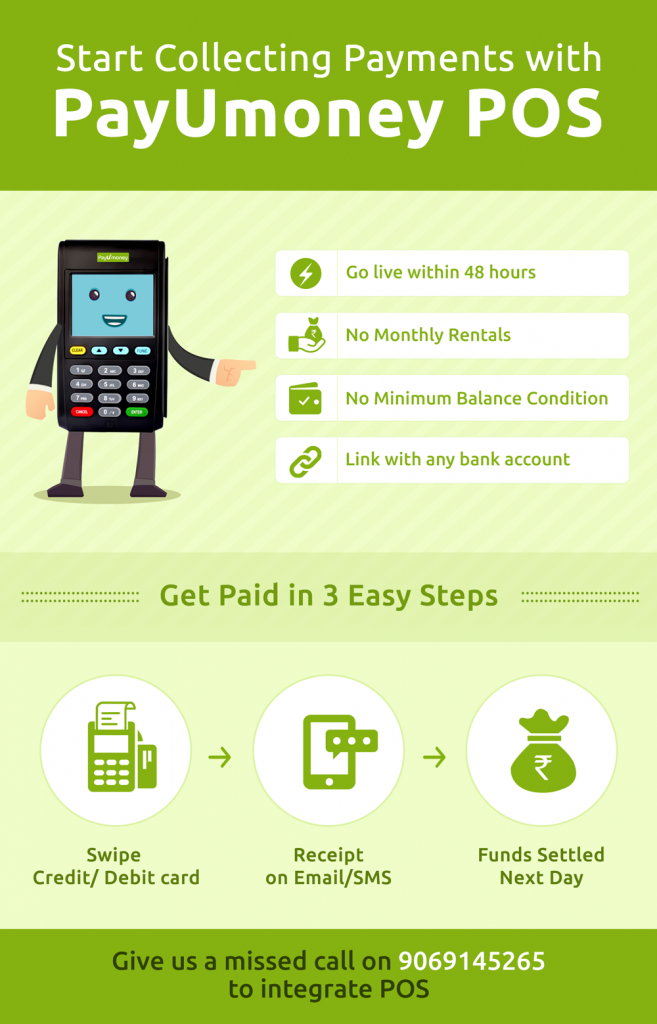The Smart Technology ahead.......
pkguide - Perfect Knowledge Guide
Sharing knowledge to all to increase the knowledge of people to lead a better and advanced life.
Amazon.in Deals
Thursday, 22 December 2016
Use PayUmoney POS Machine to Accept Payments through Credit & Debit Cards

We understand the challenges small and medium businesses face in enabling customers to be able to pay anywhere, anytime and anyway they please. This is the reason why PayUmoney constantly innovates payment solutions to help small merchants stay up to date while making transactions more secure and easy.
Any SME in India can use PayUmoney POS and start accepting payments through Debit and Credit cards instantly.
Track transactions, accept in-person card payments and grow your profits by simply integrating PayUmoney Point of Sale system within just 48 hours.
Benefits of PayUmoney POS System
Accepting payments has just gotten easy with our card swipe machine. Below is the brief of benefits which you can avail by integrating PayUmoney POS machine:
- Cost Effective: Enjoy a low rate of flat 2% TDs without long term commitments or hidden fees.
- Easy: Simply plug-in prepaid or postpaid sim and your POS system is ready.
- Fast: Transactions are recorded at blazingly fast speed even at 2G network.
- Secure: We got your back as PayUmoney POS device is PCI PTS 3.x & EMV4.3 approved.
- Free Seller App: Track revenue, sales and transactions at a single dashboard through PayUmoney.
- Live Customer Support: Whenever you need help, our customer support is available to help.
Enabling your customers to be able to pay through multiple payment options gives you competitive edge to attract new customers to your business.
Integrating PayUmoney POS terminal enables you to accept all major payment options including Visa, MasterCard, Rupay and Maestro.
Ready to get started? Go live within just 48 hours
Simply Integrate POS Terminal by giving us a missed call on 9069145265 or click here to sign up. Get started today and be payments ready for your customers.
Thursday, 4 August 2016
How to Start a Website for Business?
1. First Choose the Domain Name for your website.
(Domain : Website name, Eg : www.yoursitename.com)
Check the availability of your domain.
Note : Choose the correct Extension like .com, .co, .in, .info, .xyz, .photography, etc.
TOP TEN Domain Offering Sites in Foreign
TOP TEN Domain Site in INDIA
2. Get the Hosting for your Website
Some of the Domain offering websites are also offering a hosting also.
What is Hosting : A space to Save our Designed Website in Online Server
3. Prepare the Website Content what ever need for your Business
Contents like : Home page, Products, Services, Supports, Career, About, Contact, etc.
Note : If you need a online payments included for your site, some of the online DIY Design Templates it have it, the domain company is offering the Payment Gateways also like Godaddy.
TOP TEN Payment Gateway
Note : Before create a content think about website view in different possibilities like DESKTOP, MOBILE, TABLET, Because Each one have Different Screen Size.
4. Make a DIY WEB Design, or Contact a Website Developer.
Do it yourself - DIY
Design your Website in programming method or Design method,
Some of the software are available to design Directly
Software : Adobe MUSE, Adobe Dreamweaver, Front page.
5. Upload your Designed Website to HOST Server,
for Publish your Website to Online.
Note : If You want to save more Data, you need to have a Database Programming also like MySQL.
If your updating a site frequently, like News Site Please Include RSS.
What is RSS?
(Domain : Website name, Eg : www.yoursitename.com)
Check the availability of your domain.
Note : Choose the correct Extension like .com, .co, .in, .info, .xyz, .photography, etc.
TOP TEN Domain Offering Sites in Foreign
TOP TEN Domain Site in INDIA
2. Get the Hosting for your Website
Some of the Domain offering websites are also offering a hosting also.
What is Hosting : A space to Save our Designed Website in Online Server
3. Prepare the Website Content what ever need for your Business
Contents like : Home page, Products, Services, Supports, Career, About, Contact, etc.
Note : If you need a online payments included for your site, some of the online DIY Design Templates it have it, the domain company is offering the Payment Gateways also like Godaddy.
TOP TEN Payment Gateway
Note : Before create a content think about website view in different possibilities like DESKTOP, MOBILE, TABLET, Because Each one have Different Screen Size.
4. Make a DIY WEB Design, or Contact a Website Developer.
Do it yourself - DIY
Design your Website in programming method or Design method,
Some of the software are available to design Directly
Software : Adobe MUSE, Adobe Dreamweaver, Front page.
5. Upload your Designed Website to HOST Server,
for Publish your Website to Online.
Note : If You want to save more Data, you need to have a Database Programming also like MySQL.
If your updating a site frequently, like News Site Please Include RSS.
What is RSS?
RSS (Rich Site Summary) is a format for delivering regularly changing web content. Many news-related sites, weblogs and other online publishers syndicate their content as an RSS Feed to whoever wants it.
For more details about RSS - http://www.whatisrss.com/
How can I Get the E-mail for my Site?
Today we all know very well about G-mail.
so Don't Worry - go to GOOGLE for WORKS use your domain name and pay a small amount to get E-mail Domain inside google as your address eg: info@yoursitename.com
Create a Brand,
Make the Product of INDIA.
Make our Nation Proud.
Saturday, 23 July 2016
How to do Plastic Recycle
Are you Interested to do plastic recycle Business ?
Don't Worry You have a Right Site for Plastic Recycle Knowledge.
Precious Plastic Website
Click the Above Link
It have a possibilities to Start a Business.
Be our Nation Clean, Make our Nation GREEN !!
Don't Worry You have a Right Site for Plastic Recycle Knowledge.
Precious Plastic Website
Click the Above Link
It have a possibilities to Start a Business.
Be our Nation Clean, Make our Nation GREEN !!
Subscribe to:
Comments (Atom)